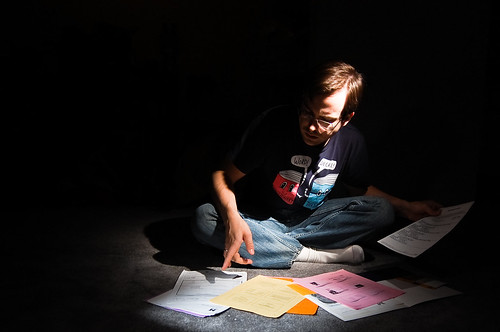
Not too long ago Ariel wrote a post about creating a mail-sorting station, and this post covers some of the same tenets, but with the goal of going completely paperless. No physical files! No boxes of manuals! No stacks of paper. So much paper comes into my house that I just don’t care about. Bills that don’t change month-to-month but that I should keep for my records, receipts, healthcare info, manuals — it’s all stuff I don’t WANT but I need to keep, just in case. Sound familiar? In an effort to make all our lives less cluttered, here are six ways to get after a paperless house.
Wipe out junk mail
Our house gets very little mail at ALL — and at least 75% of what we get is junk. Luckily I can reduce much of this with the help of the Federal Trade Commission — and ALL I’ve got to do is send EACH entity on that page a written request to stop barraging me with litter!
Until my requests are heard, I can set my mail station up so I can deal with junk immediately. I’m adding a letter opener so I can disembowel junk mail right away and recycle its shredded, lifeless leftovers instead of letting them languish on the kitchen table. Speaking of which, I need to…
Improve the recycling situation

I have my eyes open for a taller, narrow bin which could still fit in that nook but which will more neatly contain our refuse.
Embrace electronic billing
Most of my utilities and services offer e-statements, but a few don’t (and US Bank kept forgetting my preferences), but I haven’t checked on those stragglers in at least six months: it’s time that I sit down with a stack of statements and see if my insurance company and water utility haven’t stepped into 2012 too and added e-statement options!
 How to find your dining room table under that pile of mail
How to find your dining room table under that pile of mail
I was wondering if y'all have any suggestions for dealing with like mail/bills/tax information/etc. Right now, I tend to just throw it on top of... Read more
Evict previous occupants
I already added a Sharpie to my mail station to handle the mail we get for previous occupants. We’ve only been here for a year. The previous owners lived in the house for 15 years, and the ORIGINAL owners for like 40. These people lived in our home in decades when it was MUCH MORE COMMON to get beautifully-hand lettered Christmas cards from every aunt you never knew you had, and not all of these dozens of people know their friends and relations have new addresses. I got three Christmas cards for Old Nancy (the ex-homeowner) — almost as many as WE got here! Once in a while I even get mail for the original gangsters who built our house in the ’60s.
It hurts my heart to draw a circle and write MOVED on the front of Auntie’s beautiful Christmas card in Sharpie black as night, but I have learned that that is the only way to ensure that my mailman will TAKE THOSE THINGS BACK. I don’t know what the USPS does with those things, but once in a great while I still receive a piece of mail forwarded to me from a past life with a big MOVED scrawled on the front.
Embrace electronic storage
My husband the super-shopper lusts after the Fujitsu ScanSnap, even though we’ve already got a beast of a perfectly-good scanner. I’m going to try to make better use of that perfectly-good scanner and begin scanning EVERYTHING. Then I’m going to trash most of my filing systems and scan my inbox once a month.
Store it all securely
Okay, so once I’ve cleaned out my office and set up my scanner; where am I going to store all these PDFs I’m making?
Happily, I started THIS bit of paperless movement last spring, when I set up a Dropbox account so I could scan drawings and trash the originals. For $99/year I get 50 gigabytes of storage. That’s a lot of bank statement PDFs scanned at black and white, 72dpi. Dropbox syncs with as many computers as you’d like it to — so I can have whatever files I like sitting on my computer, too — and that makes it less likely I’ll lose the files.
For our super important docs, I also save them on another service, like Evernote, just in case I can’t access them on my computer or Dropbox.
Stash the most important stuff somewhere safe
Even after I get rid of all the bills and junk mail, I’ll still have the most important paperwork: social security cards, birth certificates, important house paperwork. I’m not going to ditch those, clearly, but we do keep them all in one place: a fire safe. We know where they are when we need them, and we never have to think about them. Buuuut a few things don’t fit, and I’m looking into getting a safety deposit box soon.
These are my first steps to creating a paper-free household, but this’ll be a graduated change. I’d love to hear what everyone else has done to reduce the amount of useless paperstuff floating around your house.


” I don’t know what the USPS does with those things, but once in a great while I still receive a piece of mail forwarded to me from a past life with a big MOVED scrawled on the front.”
They have one of their drones find the forwarding address, and, rather than forwarding the mail themselves, they put a yellow sticker with “forwarding time expired” and the current address right underneath so you have to waste YET ANOTHER ENVELOPE when they could have just forwarded it for you. 🙂
but then, in theory, the person sending the mail has been notified, updates their address book, and stops send unwanted junk to the wrong folks in the future (this updating is one of my jobs at work =)
So THAT’S how all the junk mail companies got my address after I moved! I’ve been wondering.
When I get a new gadget or electronic, I mail the warranty card out that day, as I learned from my dentist some years back when he made me fill out the lifetime guarantee on my electric toothbrush before I could get out of the chair. This saved me lots when the insides got corroded and needed replacing.
I used to stuff the plastic baggie with the manuals and cards and whatever else that came with a sparkly new thingy, in a bin someplace to “store” them. Today, I toss the manuals into recycle because they usually are all available online.
I shred most mail, statements, and whatever because the info is a phone call/website away if I need it. Receipts I usually lose, so I need to figure out how to purposefully track them, though with my penchant for online shopping, most are in my email!
I recently dealt with cleaning out my DH’s family home/now our house after his mom passed. She saved every piece of paper, bill, receipt, etc for 64 years, and a lot of her parents paperwork horde too. There were copies of copies of everything from the deed (but no original) to the history of saved receipts from clothes-stores from bygone days. It was cool to look back at some of it, like the original receipt for the 1941 Double Bass from my DH granddad, a musician, but that single gem was at least with the bass in the garage and not in the boxes in bags in totes in piles in rooms of copies of copies of copies – which almost inspired my foray into arson. I vow never to horde paper or material goods for this reason and my own “storage” of paper to save was recycled soon after.
On the manual thing, it might be a good idea to google the manual of the item the day you buy it and bookmark it so you don’t have to do a frantic search when you do need it. You could make a bookmarks folder called Manuals or something more creative.
Have you ever had someone refuse a digital copy of something? I’ve had a couple slimy mofos in my life try to say that they “couldn’t” take digital copies of stuff, that they needed the original paper. Fortunately, I worked around this by contacting the companies and having copies mailed or faxed, but it’s my paralyzing fear that I’ll run into a problem with this someday.
I have run into this, namely with my recent mortgage application document scrounge. Paystubs? Every piece of financial paperwork for 2 years? at one point I thought they would ask for a blood sample. Everything I was able to hit up the banks for, or the HR department. Other things I had digital and faxed/efaxed/emailed. Hell, I inserted my signature as an object into some pdf paperwork because I was too damn lazy to print and scan all the docs. It is the wave of the future, and scary how easy it was to manipulate the system. This reminds me to run a purge all saved docs with my signature on my system…fml.
Is it consistent things that you are required to supply original documents of? Maybe just keep those paper documents around and shred/recycle the rest.
Not so far! When we bought our house last year, most of my paperwork was digital, and people were cool with it. SO FAR.
There are a couple of things where the original is required but those are super important you wouldn’t get rid of it documents anyways. Things like wills and the deed to your house. For the other stuff, digital should be fine. Paystubs? My husband hasn’t gotten a paper paystub for years. My bank only sends paper copies of statements if you insist on it.
Any way, I remember seeing a list of the documents you absolutely have to keep originals of but I can’t seem to google it up this morning.
I desperately want to go completely paperless but it’s hard because so many government assistance programs, banks and rental companies demand paper paper paper copies of my entire financial history. Even more of a pain my job is on direct deposit (which I like) but then I don’t get paystubs unless I drop by the corporate office to pick them up. The movement to paperless is only at the halfway point and until EVERYONE gets it together it is tough to go truly paperless when you have to buy or rent anything of value.
This recycling station was a cheap and helpful solution to keeping our recycling tamed:
http://www.ikea.com/us/en/catalog/products/60180135/
It’s not huge, but large enough to handle a few weeks in between trips to the curb. Each of the three bags unsnaps individually to be hauled outside. It’s easy to clean, saves us paper bags, and sturdier than you’d expect for $10.
I really need a better place for garbage and recycling! Any ideas for something toddler-proof and also looks semi-attractive? right now, we just use a couple paper bags that get moved and kicked around the kitchen. It is very annoying even if I take it out every day or every other day. I would like to have the bags out of sight.
Of COURSE IKEA has a solution. Need to plan a trip there soon.
need!! we have two food scrap bins, one that can go into our city yard debris and one that can go into our own backyard compost. my hubs has been looking for some way to make that area of our kitchen look less like crap. we found a great simple human can ( http://www.simplehuman.com/products/recycling-solutions/butterfly-recycler.html ), but it’s over $100 and we’re not going to spend that much on a glorified trashcan.
that dmachoice thing looks cool. we signed up for the opt-out from the credit companies a few years ago, and it did…almost nothing. it only effects the stuff that has pre-screened your credit, which, it turns out, is not much of our junk mail. now if only there were a way to opt out of that wad of coupons for stuff we never buy, but it goes to every single house no matter what (in fact, we get two ’cause our neighbor house is vacant and the mailman has to deliver them all, i think).
we were just discussing what to do with important paperwork in event of a fire or something. i think we’re going to scan all the stuff onto a flash drive and stick it in the back of a drawer in my desk at work. low-tech is totally my game.
Does anyone know how to cut down on junk mail in the UK?
All of the websites and places to contact I’ve seen online are for the USA. Plus we’ve got the extra problem that the vast majority of our junk isn’t delivered by the postman, it comes from people employed directly by the companies to go door to door spamming.
I’ve tried a little, official looking sign that says “No junk mail at this door please” but unsuprisingly it gets ignored.
Any other suggestions would be hugely appreciated because this is the major source of unwanted paper in our house.
If it’s door-to-door people, you may not be able to stop them. The only hope is to call any numbers printed on the materials and ask that you not be delivered to. You can also research to see if there’s a company that’s hiring these people to do this and call THOSE people.
Most often, people who are hired to do that sort of thing are paid to drop the whole amount of flyers. If they’ve taken the time to walk to your door and they see a sign not to leave it… they’ll do it anyway. Perhaps get more direct with your sign “Mail only please. This house files complaints on advert flyers.”
Try the mail preference service:
http://www.mpsonline.org.uk/mpsr/
I think this works like the phone preference service you can use to stop getting cold calls. You sign up with them and it *should* take your address off people’s lists.
The other thing, of course, is to be very careful anytime you sign up to a new service – always untick the box about receiving offers etc from third parties. People mainly get your name and address by buying it from services you signed up for.
But you might not be able to stop everything, because they also target junk mail to certain postcodes where they think people might respond. Old but scary article:
http://www.guardian.co.uk/money/2005/jul/16/creditcards.debt
http://www.stopjunkmail.org.uk/stickers/about.php might help.
I’m not sure if there’s a way to stop e.g. takeaway menus, but I’ve always understood that a lot of marketing stuff comes from the electoral roll. When you register to vote, you can choose whether to be included on the “edited” list. Anyone can buy this list so companies can use it to create a mailing list. I’ve always opted out since I shared a flat with a friend who had to opt out because of her job.
The stopjunkmail website that hannnah1cestmoi mentions has a section about this.
Also, I second the Dropbox endorsement! It is so helpful to both my work and personal life. You can get a free account with more limited storage–still plenty of space to store important documents. My husband and I share an account for files like tax documents, legal papers, etc. It can’t replace a fireproof safe but it’s a great addition. We can access it from any computer.
When it comes to documents, we also try to think about the “what if I got hit by a bus?” scenario. Make sure your partner, roommates, parents, or whoever else is important knows how and where you’re storing documents. Leave your safe key, Dropbox password, etc. with someone you trust.
It’s almost as if you took a picture of my crazy recycling situation!!!
One of the things I started doing that keeps junk paper out of my house is to stop accepting so much “sneaky metamorphosing paper”. I’ve learned from experience that once that program from the Andrew Wyeth exhibit I saw at the museum in 2004 crosses my doorstep it morphs into a sentimental keepsake of my mom’s visit that one time… and then I’m done for! It’s essentially junk mail that you willingly invite into your home, and once it’s there it changes into paper clutter.
Flyers handed out by folks on the street, playbills from shows I see, programs from museums or whatever – I either don’t accept them or, in the case of museum programs etc, I look at them and put them back in the pile where I found them. When people try to give me their business card, I whip out my phone and have them call me instead, then I add their information to my contacts. This winter, I added address information to my phone’s contacts for each person who sent us a holiday card.
I used to use Dropbox in a Creative Writing class–it was the best way to make sure everyone had a chance to read other students’ work before workshopping. However, with one of their updates, the terms of service suddenly included a clause that gives the company rights to anything you upload! I didn’t fully understand the details, but I deleted my account, and I’d recommend reading those carefully before storing any sort of important information on it.
Mmm. That is true. You can also use Evernote for saving files you don’t want spread around. I have a pro account for both.
The online storage is a good idea in general. But what happens if, say, the website is suddenly closed by the FBI? A friend of mine lost the entire backup for his thesis which he saved on Megaupload (ok, maybe it was not a safe choice from the beginning). I fear confidentiality issues too. Our planned solution is to get a big external harddrive, make updates every few weeks (when some new documents are scanned) and store it in a safe at the bank
Yeah, I wouldn’t have gone with that. 😉 Like I said, Dropbox DOES have a clause allowing it rights to your files. Which is…weird. For sensitive stuff, I use Evernote instead — it can also create encrypted files.
I wish we didn’t have to use so much paper, but owning our own Business has kind of put that out there. Our paperwork for the gov’t and accountant are crazy. Plus any contracts we have, I need to have an electronic copy and paper copy in case a hard drive fails, or dropbox has some glitch.
For the everyday business stuff, our iPad has been great. I can use Docs To Go to carry any random papers I need, I have my calendar in there and e-mails. Its been a lifesaver.
This was my solution to recycling
http://pinterest.com/pin/153544668515425426/
I bought IKEA sortera stackable bins
http://www.ikea.com/us/en/catalog/products/90076364/
I bought 4 of these, they stack beautifully and because of the angled lids you can still easily access each one while they are stacked.
I then labelled them with these super cute kawaii style recycling labels
http://designyoutrust.com/2010/04/22/jinjerup-recycling-labels/
(but i photoshopped them first to suit our needs a little better)
I’ve labelled the pinterest image to show how we sort the recycling, its so easy to do, I set it up but because it is so well labelled my husband is in charge of taking out the recycling and garbage and all of our friends know where to recycle when they visit our house
ok, so i was whining about all of the paper that comes home with my son from school. I love his kindergarten scrawls, but i cannot keep all of that paper. my solution was to scan them, but then my scanner took a crap so i just took pictures of all of the things that he had drawn or written on. all of the collage and 3d stuff i will keep around for a while and decide what to do with later. he was really happy to see pictures of all of his work and happy to dump the originals in the recycling bin.
as for digital storage, i have a mac which has an awesome backup program (time machine, woot!) and everything goes to my little seagate drive. we also have two 1TB drives where we back everything up as well. we have at least 2 digital copies of everything in-house in case any of the drives go down. my husband has a lot of stuff in amazon.com’s cloud storage but i’m not there yet.
i still have mountains of paper, but they’re getting smaller 🙂
When I saw this linked on OM, I thought it was going to be about going toilet-paperless AKA Family Cloth. Ha!
Anyway, another tip to reduce junk mail is catalogchoice.org which is a “free service to opt out of catalogs, coupons, credit card offers, phone books, circulars and more.” I used it to reliably rid myself of tons of catalogs, many of which I had no idea why I was getting anyway, having never bought anything from them or similar retailers.
I thought so tool, but the e-filing stuff was useful too. Reminded me to back up my computer which I apparently haven’t done for 65 days.
Not to feed your husband’s shopping lust, but I have a ScanSnap at work and if there were ever a fire, I’d grab that sucker before I’d even reach for my wedding photos.
It is amazingly fast and I’ve never had a problem reading what it scans. My only quibble is it occasionally acts up, catching paper or not scanning right away, but I’m in a law office and the amount of paper I’m feeding that thing can be up to 250 pages a day so I work that bad boy pretty hard.
I know they’re expensive, but since you’ve got a pretty admirable commitment to reducing your waste, hitting up eBay or Craigslist might be work your while. Or maybe treating yourselves for being so eco-friendly. 🙂
Hey, now that’s an endorsement! Good to know. Scott’s an impeccable shopper — he’s great at choosing products at the intersection of incredible usability + price, and after your endorsement, I’m totally starting a Smarty Pig for it.
dude, you should totes do a spotlight on smarty pig. i don’t think everyone knows about it yet. we used smarty pig to save for our upcoming trip to california and disneyland, get an emergency fund started and save money to contribute to IRAs! i heart smarty pig.
JUST to cover my ass, in case you don’t love it and then hate me forever, I have a ScanSnap S510 so that’s the only one I can vouch for. However, the reviews in general on most of the models seem pretty good so I don’t think I’m alone!
ALSO?!? This Smartypig thing BRILLIANT!! Where has it been all my life?
RIGHT? It makes delayed gratification and responsibility work so well.
i’ve been working on this what seems like forever. i sometimes get old owners mail too and wonder why it still comes here after SO MANY years?! great tips!! going paperless seems never-ending…
It’s much more effective to send *your* addressed junk mail back tot he company with a big MOVED written on it.