
You guys already know how I love Blurb books, but what you may NOT know is that now I love them EVEN SUPER DUPER MORE. A friend recently brought it to my attention that you can make books from your Facebook and Instagram photos — an idea that had me shrieking from glee a little bit. Between those two apps I have hundreds of photos just sitting in albums online, and they’re not all saved somewhere else. In fact, the photos I’d most want to put into an album are the ones that are straight from my phone — the same ones I’d never think to print otherwise.
So I decided to try out the new program and see how it goes — and I’m smitten. Making a book of your Facebook or Instagram photos is even easier than usual — you don’t even have to use Booksmart, Blurb’s book-building software. Instead you just set up an account and start building within Blurb’s site.
Here’s how ya do it:
Make sure you’re on the right page
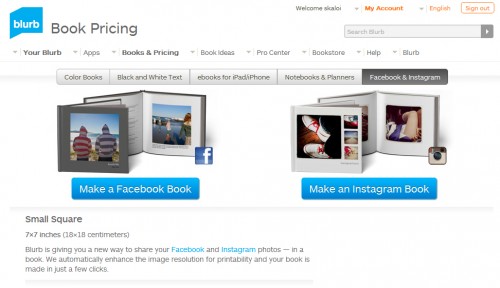
- Go to the Book Pricing page
- Select “Facebook and Instagram”
- Pick your poison — I went with Facebook because I’m new to Instagram (Android launch, heeeeey!) and have way more phone photos saved in albums there
Start crafting your book
- Click “Get Started” on your respective page. This will take you a log in page, so enter your info.
- Let Bookify do its thing
- Choose if you want to include captions and friends’ comments — I opted to do this, and the results are AWESOME as you’re about to see
- Pick your album! I had to make a smaller album of 52 photos since the Blurb book won’t hold tons

Choose it, title it, send it
- Select the photos you want — there’s a handy “select all” function in the top right corner
- Name your book! I went with something super creative like “phone photos 2010”
- Be patient while the photos load — depending on the size/quality, it could take a sec
- After the photos load, flip through the pages (Blurb automatically designs them for you) and marvel at how comments left by your friends that were silly or sweet at the time suddenly seem deep and insightful all because of how they’re presented on the page:

Click “ready to order!” and you’re good to go! Prices range from $19.95 to $34.95 — and if you start creating your Blurb book today you can save 15% with promo code 15OFFBOOK — valid through May 30, 2012!


Actually this kind of made my day, since I uploaded photos onto facebook straight from an SD card…then lost the SD card. And a whole bunch of those photos are ones I wish I could make into a baby book!
Thanks!
Yay! I’m not sure how many photos can go in a book (I want to say 50-100), but you can get them for $20 and the discount lowers that. Also, once you buy one copy it’s stored on your Blurb book page, so your or family/friends can buy their own copies in the future.
You can do this on Costco photo site, too.
Awesome! Good find!
I’m curious whether instagram photos print well. I’m obsessed with shutterfly photo books but havent attempted to incorporate instagram photos. I’ve used FB photos a few times, with mixed results. Instagram photos do not have a very large file size. Any one have experience with this?
Blurb will put exclamation marks next too photos that are two small or whose resolution is too low. You can then make them small enough on the page that they print with out pixilating, or you can go through and do all the downloading, editing, and saving to get them a better size and/or resolution.
This is perfect timing as I needed to make a gift for a friend’s son. Just ordered 2 of them!
I love blurb too!!!! For my semester long drawing project in art school this semester I wrote and illustrated my own feminist story for little girls, and I used blurb to put it all together. Blurb books are awesome and my book came out looking hella professional! 😀
This is the link to my book: http://www.blurb.com/books/3077390