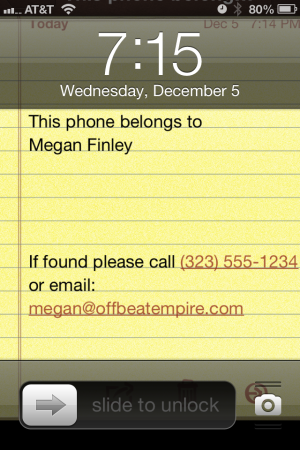 Today’s great idea came from my best friend, Erik, who showed me how he keeps his best electronic friend from disappearing forever.
Today’s great idea came from my best friend, Erik, who showed me how he keeps his best electronic friend from disappearing forever.
I noticed that Erik had a super ugly iPhone note as his lock screen wallpaper. On closer inspection, I saw that it was a note with all of his contact information — name, alternative number (NOT your cell number), and email address. Just in case he ever loses his phone, this phone wallpaper hack just ups his chances of him getting it back! Genius.
Of course, this means that you have to live with this completely ugly lock screen instead of that cute photo of your dog. But is it worth it to increase your chances of having your lost phone returned to you? Perhaps you could come up with a prettier alternative?
What tricks (or apps!) do you use to help you keep your phone safe and secure?


You could totally print this info over a cute photo of your dog in an aesthetically pleasing fashion using super basic graphics software (Microsoft paint, y’all) email it to yourself, save it to your camera roll, and then use it as your background. BAM.
A friend of mine does this with a picture of himself. He’s convinced the personal picture would make someone feel more guilty of stealing the phone if they have to “look him in the face” 😉
I remember reading a study somewhere about how people are less likely to steal things if there are pictures of eyes looking at them. So… that might actually work, haha.
That’s SUPER interesting!
You could also just write it down on a piece of paper in an artistic way, and take a pic of it!
You could put ICE (In Case of Emergency) in your contact list, and keep it all there? Of course, then you would have to not have your phone lock.
“hack”?
A clever solution, typically jury-rigged and functionally (if not aesthetically) elegant.
My phone (Android platform) lets me have a little line of text at the top of my lock screen, regardless of background. I wrote, “If found call xxx-xxx-xxxx” with my husband’s phone number.
I downloaded an app called WidgetLocker on Android that lets me addd up to 3 lines of text to the lock screen. In case anyone has an Android and wants to try this.
Thanks! gonna check that out now. Super useful!
I primarily got it because I wanted a different background on my lockscreen than the the phone itself, but it also does let you add text. Someone later down pointed out there’s easier ways to add the text.
Yes. I had this on my old tablet, and unfortunately when I lost it, the lock screen contact info did not bring it back to me. 🙁
This is such a great idea, especially because the phone doesn’t have to be unlocked to get to your contact info. I found an iPhone once at a restaurant and my plan was to look in the Contacts for “Mom” or some other family member and call and say “Your son/daughter/niece/whatever left their phone at XYZ restaurant, I’ll leave it with the hostess.” But the phone was locked. So I left it with the hostess anyway and just hoped that whoever’s phone it was remembered where they’d last seen it.
I did a similar thing: put my name and email address on the lockscreen of my phone.
If you’re an Android user, you can customize your lockscreen in Settings -> Security -> Owner Info (or at least that’s how I did it on my phone. I’m running Jelly Bean. 🙂
Thank you for this. It’s brillant!
I was JUST thinking of doing this! But I can’t figure out how to make it just the background on my lock screen and not the rest of the time. I could swear that was something that was possible, I just have to play with it some more. I don’t want to give up my sweet catbus painting background 😛
Oh hey, I figured it out. Thanks for the reminder, haha.
I think there’s an iPhone app called Over that allows really pretty text over a picture. You could use that!
Just got that “Open” app, thanks! That totally worked!
I totally just downloaded that awesome Over app! I put my contact info over a picture of my boyfriend, so it looks like he is creepily staring through the text! As if you say “return my phone or I’ll have my boyfriend beat you up!” lol!
Also added his cell phone number to the screen as ICE (in case of emergency) too!
My Galaxy S3 allows me to set certain emergency contacts, that can be called even when the phone is locked. I have my husband’s number, emergency services, and my vet (in case my dog gets hurt and I’m scrambling to call).
So still have my cute doggie pic up. 🙂
Never thought of doing this with my phone, but on my camera the first photo I take on every memory card is a piece of paper with
“If found, please return to…”
And my name, address, email and phone number
In the hope that if I ever lost my camera someone would return it (or at least the memory card) to me
If you have an iPhone or iPod touch, you should have access to Find my iPhone/iPod on iCloud. Last year, my iPod got stolen while I was at a seminar. I was able to track it and find out it hadn’t just been lost. When it showed up in another state, I sent a message with my phone number and got no response, so I knew it was stolen or at least not found by a good Samaritan. Then I was able to remotely erase my data and lock it up, so whoever got it was stuck with a non-working iPod. Next best thing to getting it back, I suppose.
If you have an iOS device with iCloud, you can access it at icloud.com/#find
Find my iphone also allows you to lock the phone, in such a way that no one can do anything with it but call the phone number that you have set on it.
I lost mine back in October, and as soon as I realized it was missing turned this feature on, and then set it to start making a noise (which you can also do with find my phone), so that if someone had found it, they would look at the phone’s screen and see that message. Within a minute my landline was ringing, and I went and picked up my iphone.