
When we bought our new place in December we knew one of the first things we wanted to do was install wired ethernet connections. Not only will this make it easy to set up multiple wireless access points for better coverage, it will also provide a high speed backbone for data throughout the house.
In addition to bringing the internet connection to each room, the wired local network (LAN) will allow us to stream high quality video and audio throughout the house.
First, why hard-wire for ethernet at all?
Setting up a wired LAN in your house is somewhat unusual, because most people do just fine with a wireless connection. But it does offer some distinct advantages over an exclusively wireless network:
- Faster speeds and lower latency: The wired network is about 20 times faster than a wireless one. It won't make our internet connection any faster, those speeds are limited by your ISP at much lower rates than even wireless data transfer, but it will make data transfer within the house super speedy. Wired networks also have lower latency, which is important for gaming and other real-time communications.
- More reliable connection: Since wifi signals are radio waves, they're subject to interference from other devices and objects. A wired connection won't drop when you turn on the microwave.
Now, how to install the cables
Each room in the house needed two or more ethernet cables, all running down to a closet in the basement. I'm not going to lie, running thousands of feet of cable through our walls was not a small task. Our place has four floors including the basement, and at 7 months pregnant I'm not exactly handy around the house. We hired an electrician to run the wires, and then did all the terminating and finishing ourselves.
We installed a total of 34 drops (aka individual cables) and went
through about 4 boxes of Cat6 ethernet cable.
 Tune in: Do these 5 things to optimize the shit out of your home entertainment
Tune in: Do these 5 things to optimize the shit out of your home entertainment
This electronics aficionado will help you save money when you buy cables, pick the right TV for your needs, and avoid new tech pitfalls.
Here are two unterminated cables sticking out of the wall, just as the electrician left them. The orange ring is a bracket for the faceplate to screw into. Each cable gets a RJ45 keystone jack, which is the little plastic connector you plug your ethernet cable into. Cat6 cable is made up of 8 individual wires, each of which is arranged carefully in one of the slots on the keystone jack. In the photo below, the near side has been punched down, which pushes the cable into the slot and trims the excess. The far side is still waiting to be done. The black plastic holder makes it easier to keep the jack from flying out of your hand, as the punchdown tool requires a fair amount of pressure.
The keystone jacks snap into a faceplate, which is then screwed into the bracket in the wall.
All the cables run down through the house into our basement closet, which is where the router, switch, and media server live. Each drop has a small sticker on either end to help us keep track of which one goes where. To save my sanity, I used masking tape to temporarily keep the basement wires in alphabetical/numerical order while working on them.
Instead of individual keystone jacks, the basement ends are terminated into one of two patch panels. This makes them easy to access when we're ready to plug them in. Just like upstairs, the individual Cat6 wire strands are punched down into the slots of the patch panel. I placed some green felt down to protect the tile floor.
Once everything was punched down, the patch panels were mounted into a half-height server rack. If you're going for a more minimalist setup, there are smaller wall-mounted brackets you can use for your patch panels.
The lines from the walls (blue) go into the patch panels, and from there some short 6" ethernet cables (rainbow) connect each jack on the patch panel to a jack on the switch. The switch acts like a hub, connecting all the cables to the same network. We had so many lines we needed to get two switches. Each switch is plugged into our router (the small black box floating haphazardly on top of the rack). By plugging our Comcast modem into the router, we're able to share our internet connection with every device connected to the LAN anywhere in the house.
Since we do still need wifi signal, we connected an old wifi access point to one of the jacks on the top floor. The router in the basement is also a wifi access point, and the two cover our house fairly well.
There's a little bit of configuration needed to keep the access points from interfering with the main router (specifically, turning off DHCP).
The next step for us is to set up the media server, which is a computer that will be mounted on the server rack to share all our videos and music with all the other computers on the network. We're using a program called XBMC to manage and watch our videos.
Why NOT hard wire for ethernet?
If a hard wired LAN is so awesome, why doesn't everyone have one?
- Cost: Even if you do everything yourself, the cost of the materials adds up. You'll need faceplates and jacks for every drop and a patch panel for wherever it's all terminated. There are also a few specialized tools needed which are a bit pricey for a one-time job. On top of that, you'll need to purchase a switch and router to manage the network. The total price for hardware will run from around $500 up into the stratosphere, depending on how big your place is and how fancy you want to be.
- Hassle of Installation: Dragging cable throughout the house is hard work. No matter what shape your house is in adding a LAN to an existing home will involve punching some holes in the wall, and If you've got insulation-filled walls like ours, you may end up needing to cut quite a few. If your place is small enough, you can get away with running the cables along the baseboards.
But if you decide this is right for you, I hope my overview of installing Ethernet helps!



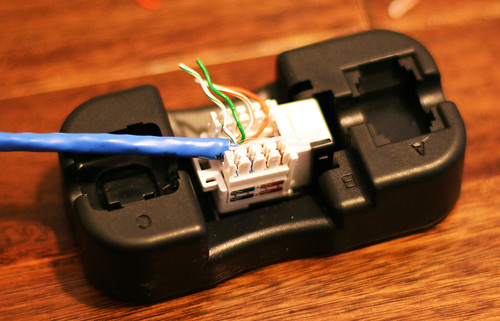

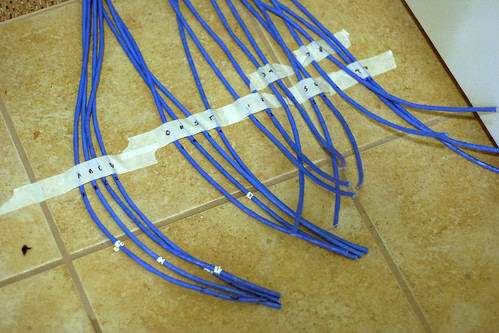
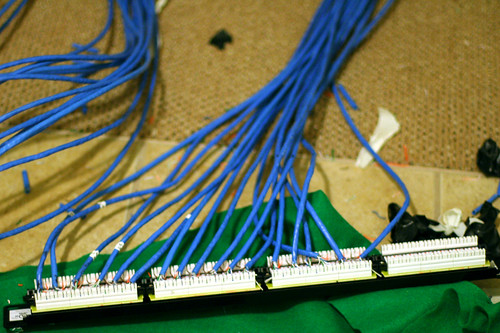
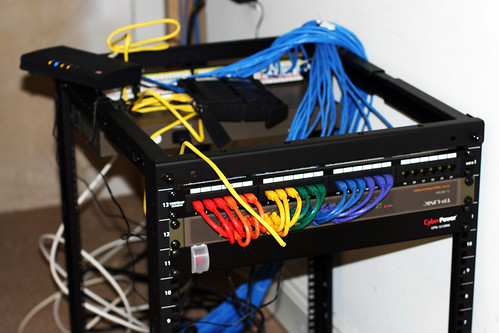
We just recently did this the okie rig way… Since the only things we use the internet for are the computer and the xbox, we set up a router with the computer, then took a REALLY long ethernet cable and ran it under the house to the living room with the xbox. So, the xbox is directly linked into the router. Works well for us! We did it this way because the router was free (hand me down from dad) and the wire was free (it was a temp line for hubby’s work), and we didn’t want to pay for the setup cost of wireless….
I’ve been reading this blog for a little while now, and this is the first post that has inspired me to comment. We are looking at buying a place this summer and the first thing I want to do is wire the whole thing up for Ethernet, so this post is right up my alley. Thanks.
I did want to point out though (being a nerd, and an anal one at that, so I do apologize) that that 13U 4 post rack is not half height; it is quarter height. Standard racks are 42U, so half would be 24U.
For reference (that is, people who are less or unfamiliar with server racks), “1 Rack Unit” (or 1U) is 1.75 inches tall, on either a 19 or 23 inch rack (width).
Edit:
And also, XBMC is great software!
Another piece of software worth looking into for serving music about the house is Subsonic. My favourite part of that package in particular is if you donate 10 bucks for a license, you can connect to it via phone apps (and a number of desktop apps) to listen to music on the go.
Ha, you’re right it is more like 1/4 rack. I have a habit of referring to anything that isn’t full-height as a half-height. The four post is nice because it lets us double up the switches and patch panels on the same level, so we can cram more stuff into the rack. Right now airflow isn’t a problem, though we may eventually decide to install an exhaust fan in the closet (which shares a wall with the garage).
This is awesome, Kelbot!
Maybe you can answer a question: how does one become an ISP?
That depends on what kind of ISP one would like to become. Would one like to provide internet access to consumers, or provide hosting for websites or other web services? Arguably, the latter is “easier” than the former, but both of them will require a good deal of effort, patience, and money.
An ISP is a company like Comcast or Verizon, who you purchase your internet service from. Back in the day when dialup was the norm there were tons of small ISPs. Now that most folks are moving to broadband, becoming an ISP is much harder and generally involves complex relationships with the telco providers.
Also, forgive me if your comment was a pop-culture reference, almost all of those go right over my head. 😀
Our house was built only 3 years ago and the previous owners wired most rooms with ethernet, with the cables (along with coax) terminating in a cupboard in the master closet. I won’t deny that it was one of the reasons that convinced us to buy it! We did have to get an electrician in to run ethernet and coax to the dining room, as we changed it into a media room and the former owners hadn’t wired that room, but we had him run cables for surround sound at the same time, so it all worked out.
I think this would be our first project when we bought a house too! In our apartment right now we have ethernet cords running all over the place. We have the computers in one room where the router is, then the xbox in the living room, so that’s one cord running down the hall. Next we got a fancy TV with netflix ready, so that’s two cords running down the hall. Then just this Feb we put a DVD player in the bedroom that also happened to be netflix ready, so that’s three wires running down the hall!
I can’t wait until I live in a house. I am renting, now, and the wireless situation is okay … but what I really, really want is to do this. AHH. Some day.
Our home is wired with 2 ethernet, 2 coax, and 2 regular phone jacks at every turn. We don’t use wifi at all, so it’s great to be able to plug in anywhere in the house, even the bathroom. Plus, when we have guests over, or if we ever have kids, we have direct control over which jacks in which rooms can have access to the web. Pretty sweet.
And if we ever seriously run out of money, we can sell all those wires for fat cash…
Me and my buddy are both operations technicians at a data centre and we’ve been talking about doing the same thing in the house we get together. Please keep us posted on your progress.
What I did which was much easier is I just ran cables underneath carpets and around laminate, and then I had my router connected to a network switch upstairs. it means you only need one wire running up the stairs.
A few friends and I are doing this is a week or two. My house is a bit smaller, so the cost is only around $250 for me. 5-port router, 8-port switch, and 250′ of Cat5e cable, along with patch panel, jacks, etc. included. A useful tip: when ordering all of this stuff, it is usually cheapest to order everything from one web site. You can find this or that at a cheaper price, but because the smaller items don’t weigh much, you will still get charged way more than the actual cost of shipping to the supplier (usually a minimum shipping charge of, for example, $7.95). If you add some of the larger items to the order the shipping price will adjust for the smaller items and you end up saving more than you would on the actual price of the items.
How did the electrician drop it through the floorboards? I could be wrong but I think many houses cannot be retrofitted with wired ethernet because of no access to the wall studs and ceiling joists. But when there’s a will..
Thanks for the blog. ps, how much was the electrician labor?
The termination is the easy part, and the part you can easily find instructions for in 100’s of other places on the Internet.
It’s the running of the actual wires that I’m having troubles learning about…
My husband and I got some of these suckers for our house. We are both massively computer dependent, but not at all handy. Running cables through the walls ourselves wasn’t really an option. I was skeptical that the Ethernet through the power outlets would really work, but we have had great success with it. Hubby is a big gamer and has had no problems. I am a web developer that has to have some kind of video streaming in the background as I work and have had great success with it. Not quite as good as actual hard connection, but damn close for a ton cheaper/easier.
I’m totally nerding out over this. My fiance would look at me like “I have no idea what you are doing but i’ll run the cables for you!” I could even get my electrician parents’ help.
I have done the same, wired up my condo several years back. I also wired it with VGA for monitors and PS2 cables for mouse/keyboards. That way I could have all of my computers and servers in a storage room and with the door closed I wouldn’t be able to hear any noise from the fans running. At various locations I had stations where I could plug in dual monitors, keyboard and mouse to work from.
After completing the project, HDMI came to be a standard, and I was really disappointed that I hadn’t run them as well. So now in our new house, I intend to run conduit so that cable types can be changed out without having to cut into the walls again. I just have to make sure I run the conduit to/from the rooms that need the various types of cables. That way too, once the 10Gb data transfer standard is set, I can switch the cable type again. Or, as higher quality/standards of CAT cable are created (from CAT-5, 6, 6e, 7 and/or shielded).
One question for you, the black plastic holder you have for punching down the CAT-6 cable into the RJ-45 jacks (using a 110 punch down tool). What’s it called, and where did you get it from? That would have been super handy when I did my condo.
Another question for you, how did you sort your cables when connecting to your patch panel? Did you keep each room lines together or separated?
What wiring pattern did you use on the keystones…T568A or T568B?