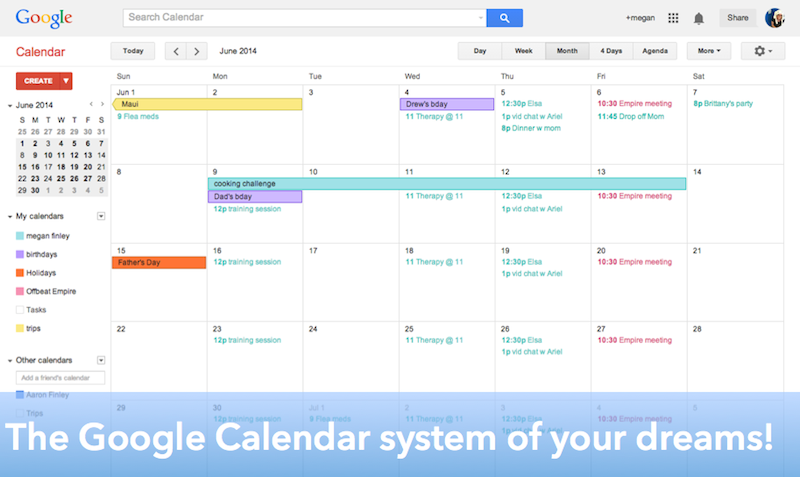 For years, I insisted on using a paper planner to keep track of my schedule. When my husband finally convinced me to try Google Calendar instead, I was an instant convert. Now I’m a flat-out evangelist. I love being able to see and manage my calendar from my phone or any computer. Even more, I love being able to have and share multiple calendars.
For years, I insisted on using a paper planner to keep track of my schedule. When my husband finally convinced me to try Google Calendar instead, I was an instant convert. Now I’m a flat-out evangelist. I love being able to see and manage my calendar from my phone or any computer. Even more, I love being able to have and share multiple calendars.
For my fellow schedule-lovers, here are some of my favorite tips for creating the online calendar system of your dreams:
Dual calendars:
I absolutely love that Google allows each user to have multiple personal calendars. I added a secondary calendar just to keep track of my favorite classes at a couple of different yoga studios I like. This “fitness” calendar has repeating weekly appointments for all of these classes. Then when I’m planning out my week, I can overlay my main and fitness calendars, easily see which classes I can fit into my schedule, and copy them onto my main calendar.
I’ve used this at work, too: one calendar for my own appointments, and one for events I have to plan but not necessarily attend. (Bonus: having a separate work calendar meant I could check my appointment schedule from home but not have to see it on my primary personal calendar all the time.)
This same system could be applied to anything you want to track, but don’t always want to see on your schedule. What about concerts, baseball games, or other events you’d like to go to, but only when you have time? Heck, you could even use a secondary calendar to track your fertility, diet and exercise, or anything else you want to easily record and see.
Sharing:
My spouse and I keep separate personal calendars but have given the other person access to see (and add things to) ours. This is the handiest thing ever, since we’re both quite busy and can’t always remember what the other person is up to. Shared calendars make it easier for us to schedule date nights or getaways. I can just look at both of our schedules at once, figure out when we’re both free, and send him an invite. Or I can commit both of us to an event, like a family dinner or double date, even if he’s not standing next to me at the moment. I also do the opposite — I can see when I’ll be able to enjoy some alone time at home because he has plans and I don’t.
 Time management as an art project
Time management as an art project
With some nudging from my therapist and support from my husband, I finally managed to get on top of things. My to-do list has gone... Read more
Sharing calendars can even be a safety thing for partners, roommates, or anyone else who lives with another person. If it’s getting unusually late and my husband’s not home, checking his calendar is one way to remind myself, “Oh yeah, he went to a concert tonight,” rather than worrying that he’s dead on the side of the road somewhere.
Reserving stuff:
This is a super way to combine both of my favorite Google calendar features at once! If you have another person with whom you share something — like a car or a house — create and share a second calendar just to hold “reservations” for that “resource.” That way you and your roommate don’t promise two different people that they can sleep on your couch over the same weekend.
You can even expand this to several people: imagine your entire extended family being able to see when the family cabin is available, or your community group’s volunteers being able to find and sign up for open shifts. A secondary calendar could also display your kids’ soccer games or orchestra concerts, for instance, so your mom knows when she can come watch.
Even though I am dearly attached to my Google calendars, I’m sure I’ve just scraped the surface of schedule management wonderfulness. What tips, tricks, and programs do y’all use?


In addition to my 20-30 other calendars (hubby and I are both students so we have two separate class schedules, plus a calendar for our kids activities, plus separate calendars for each of the five organizations we volunteer with, plus birthdays, plus work, etc.) I started tracking my periods with it a few months ago because I have a sieve for a memory and every month I freak out like OMG WHEN WAS MY LAST PERIOD I’M GOING TO BE ONE OF THOSE LADIES WHO DIDN’T KNOW SHE WAS PREGNANT UNTIL SHE WAS IN LABOUR AHHHH HYPERVENTILATING. So far I’ve discovered that I actually have an exactly 28 days cycle and just can’t count. 😉
If you really want to change your life – combine your Google calendars with Doodle.com. We are constantly scheduling meetings and appointments with 2-15 other people and using Doodle synced to our Google calendars is the best. Now when somebody wants to schedule something with me I point them to my Doodle page and say DUDE PICK A TIME.
Anybody know if it’s possible to export an Outlook calendar to Google Calendars?
Yes, I’ve done it! It’s easy to look up instructions or even videos online.
Oh great – thanks! I will take a look! 🙂