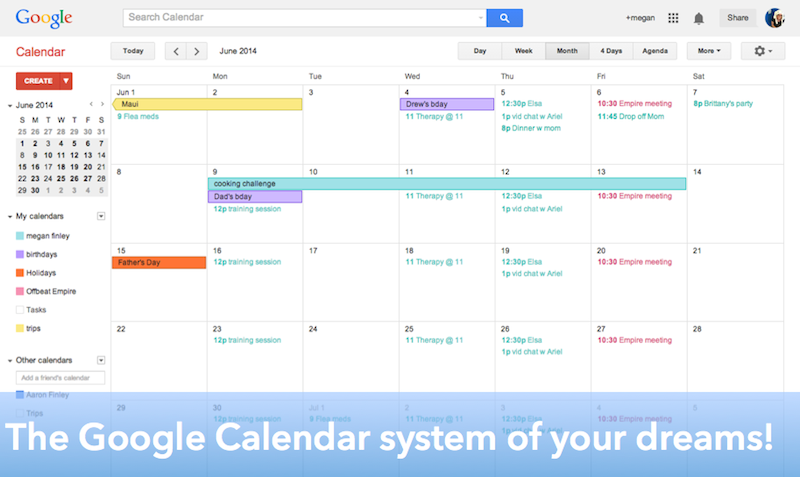 For years, I insisted on using a paper planner to keep track of my schedule. When my husband finally convinced me to try Google Calendar instead, I was an instant convert. Now I’m a flat-out evangelist. I love being able to see and manage my calendar from my phone or any computer. Even more, I love being able to have and share multiple calendars.
For years, I insisted on using a paper planner to keep track of my schedule. When my husband finally convinced me to try Google Calendar instead, I was an instant convert. Now I’m a flat-out evangelist. I love being able to see and manage my calendar from my phone or any computer. Even more, I love being able to have and share multiple calendars.
For my fellow schedule-lovers, here are some of my favorite tips for creating the online calendar system of your dreams:
Dual calendars:
I absolutely love that Google allows each user to have multiple personal calendars. I added a secondary calendar just to keep track of my favorite classes at a couple of different yoga studios I like. This “fitness” calendar has repeating weekly appointments for all of these classes. Then when I’m planning out my week, I can overlay my main and fitness calendars, easily see which classes I can fit into my schedule, and copy them onto my main calendar.
I’ve used this at work, too: one calendar for my own appointments, and one for events I have to plan but not necessarily attend. (Bonus: having a separate work calendar meant I could check my appointment schedule from home but not have to see it on my primary personal calendar all the time.)
This same system could be applied to anything you want to track, but don’t always want to see on your schedule. What about concerts, baseball games, or other events you’d like to go to, but only when you have time? Heck, you could even use a secondary calendar to track your fertility, diet and exercise, or anything else you want to easily record and see.
Sharing:
My spouse and I keep separate personal calendars but have given the other person access to see (and add things to) ours. This is the handiest thing ever, since we’re both quite busy and can’t always remember what the other person is up to. Shared calendars make it easier for us to schedule date nights or getaways. I can just look at both of our schedules at once, figure out when we’re both free, and send him an invite. Or I can commit both of us to an event, like a family dinner or double date, even if he’s not standing next to me at the moment. I also do the opposite — I can see when I’ll be able to enjoy some alone time at home because he has plans and I don’t.
 Time management as an art project
Time management as an art project
With some nudging from my therapist and support from my husband, I finally managed to get on top of things. My to-do list has gone... Read more
Sharing calendars can even be a safety thing for partners, roommates, or anyone else who lives with another person. If it’s getting unusually late and my husband’s not home, checking his calendar is one way to remind myself, “Oh yeah, he went to a concert tonight,” rather than worrying that he’s dead on the side of the road somewhere.
Reserving stuff:
This is a super way to combine both of my favorite Google calendar features at once! If you have another person with whom you share something — like a car or a house — create and share a second calendar just to hold “reservations” for that “resource.” That way you and your roommate don’t promise two different people that they can sleep on your couch over the same weekend.
You can even expand this to several people: imagine your entire extended family being able to see when the family cabin is available, or your community group’s volunteers being able to find and sign up for open shifts. A secondary calendar could also display your kids’ soccer games or orchestra concerts, for instance, so your mom knows when she can come watch.
Even though I am dearly attached to my Google calendars, I’m sure I’ve just scraped the surface of schedule management wonderfulness. What tips, tricks, and programs do y’all use?


YESSSSSS.
My entire life revolves around my Google Calendar(s). Best.Tool.Ever.
My other fave productivity tools are Evernote, Wunderlist, Google Drive/Docs, and Dropbox.
Without those, I would be so unbelievably lost. Oh! And for my business, BASECAMP. I can’t imagine not working in my Basecamp.
Yes, where would I be without Dropbox? I use it with so many different groups!
Google Calendars solved a huge problem in my relationship with my SO. He was constantly forgetting we had plans and making new plans over top or he’d tell me about a car show three months in the future and I’d forget and plan something over top of that. We were at odds over planning things – family AND fun. And then we started sharing calendars. It’s been AWESOME. We also use it with our roommates to share bill due dates and amounts. It’s helped us all feel like we have more control over bills and payments to and from each other. All bills are added to the calendar and “public” bills like electricity get “shared” with roommates. We can see at a glance what’s due when. And then when it’s paid.
We also use Wunderlist as a shared resource to plan birthday gifts and honey-do lists. Time and headache saver!
Google Docs have been a lifesaver while wedding planning. I could share the invitation copy with all the stakeholders. I can share the guest list and the gift tracking sheet. I share the budget with everyone who needs to see it. It’s been fabulous.
Using calendars to track shared bills… BRILLIANT! And for people who want to monitor due dates (bills, homework, library books) it could be really nice to have a second calendar for those. That way you can track them without having to see constant reminder on your main calendar.
I definitely put my library book due dates (and new book releases!) on my Google Calendar.
I also use a desktop widget so my calendar is always easily seen throughout the day.
I just had another idea in the same vein: tracking household chores on a calendar! It would make it easy to make sure the “occasional” tasks get done, like changing the furnace filter, getting oil changes, tuning up the snow blower before the first snowfall, etc. For people who need more structure to get the ongoing stuff done, you could schedule in recurring appointments to do laundry every other week, clean the kitchen every Tuesday, etc. You could also use it to assign tasks to partners/roomies and see who got what done and when.
I actually use the iCal on my Mac primarily to remember when certain household stuff needs to be done, like which week to vacuum and to make sure I remember to clean the bathrooms every week. It’s so helpful to have reminders to do things like mail rent checks at the end of the month, too. I should probably switch to something like Google Calendar, though.
Happily enough, Google Calendar and iCal are cross-compatible, so you can share your Google Calendars with your iCal and vice versa.
Fantastic! I’ll have to get on this, then…
I have all my car maintenance stuff on my google calendar…reminders like checking to make sure all the lights work, when to get inspections done, etc. It’s helped me avoid hugely stressful inspections like the first one I ever did (where I waited until the end of the month, then failed the inspection, then got pulled over for having an expired inspection sticker…sigh…I was clueless.)
I love Google Calendar! I have a ton of different calendars – one that tracks social events, another that tracks release dates for books/movies I am interested in, family events, birthdays, etc.
My partner & I also use it for our monthly budget – I have a “Bills” calendar where I set up all our expenses for the month, with each event titled something like “Rent – $xxx.xx”. This way I know exactly what day things are due and how much at a glance. Every time I get paid, I pull up the calendar and figure out how much to set aside for bills in the next pay period. Once I have a total, I add in gas and grocery money, and transfer that amount to a savings account so I don’t overspend by accident. We’ve gotten so much better at managing our money since we started doing this.
It DOES take a little bit of work to set up, but once it’s set up it requires very little maintenance. (Or at least, it does the way I have mine set up.)
We also have a calendar that shows which days we’re getting paid, which helps me figure out how much to budget for gas and groceries, and which bills will be paid in which pay period.
Ooh, super smart system! Like you said, it’s easy once you get it set uo with recurring appointments, etc.
I am a huge fan of the shared calendar aspect of google calendar. My SO and I use it all the time.
Another good tip – I work at a university, and I was able to import the university calendar directly into my google calendar from the website. Instead of having to manually enter university vacations and whatnot (and worry I got my dates wrong!), they just showed up automatically. This would be useful for a student as well.
Yep! I also found the nearby university’s football schedule and added it to my calendar so I know when it’s safe to venture out and not get caught in post-game traffic. I’m sure there are calendars for the other sports too if you want to go watch softball or something like that.
I tried using it for gardening stuff (for example, a monthly “Plant x, y, and z” reminder in spring) but I need to tweak it.
If you’re on the full Google Calendar page, Google even has these calendars made up for you! So I can add Google’s “MSU Spartans Football” calendar to mine, and see when games are, who they’re playing, whether it’s home or away and then it shares the game score after the game is played.
When my SO and I were long distance, we used synced calendars to help coordinate visits. It was also helpful for planning out longer phone calls. And knowing what the other person was doing all day just kind of helped us feel closer…
Great tips, though, and I think I want to revamp my online calendar now!
I need to be able to see all of my stuff at a glance. So far the only thing that works for me is a paper calendar on the fridge. If it doesn’t go on the fridge, it may as well not exist. Also, my husband doesn’t have a smart phone, so he can’t sync to Google calendar.
My dream is an electronic calendar that lives on the fridge, has Wi-fi and syncs to Google. So I still have my “at a glace, always in my face” calendar, but I can check it on my phone or computer. Someone please invent this!!
I don’t have a smart phone either, but I typically have computer access all day.
Can you get a cheap tablet and tape it to your fridge, haha?
I considered it! But nothing really panned out.
When I researched it, though, I came across a lot of forum posts about people wanting the same thing and creating their own with tablets or LCD monitors or whatever. So clearly there’s a market! I dunno why it doesn’t exist yet.
I’m reminded of Chumby.
When you are in the market for a new fridge…
http://www.samsung.com/us/appliances/refrigerators/RF4289HARS/XAA
I’ve seen fridges with Wi-fi before and I thought they were totally dumb and self-indulgent. I now eat those words.
I’ve also considered getting a cheap tablet explicitly for this purpose, but my plans usually bottom out at, “but then I’d have to get it to display exactly what I want to see in the right format and that seems complicated” (also – seems like kind of a waste).
If you have Windows 7 or 8, you can add a desktop widget that shows your calendar at a glance, all day long!
Huh, I’m not sure why I didn’t already think of that. Our monitor is almost always on. It might work. Thanks!
What I want is a BIG calendar that shows the whole month and actual events (not just a colored square that indicates something is happening that day.) I’m going to research but if anyone has any suggestions for desktop calendars that sync with Google, please share. I WANT Google to run my life!
This doesn’t address your whole problem, but tweaking your date range settings could be helpful. Google defaults to a week or four days or something, which wasn’t enough, but monthly didn’t show enough detail. Two weeks==perfect
You really have to dig around the settings though
Oh and, it lives in its own pinned tab on my computer, which isn’t actually a widget, but works nicely for me
I desperately miss iGoogle. I pinned my calendar, my e-mail, the search bar, and the weather right on my “home” page. It’s all the stuff I check routinely over the course of the day, and I could keep it running while I do other tasks.
But I guess since so many people use their smartphones so often throughout the day, Google decided to retire it to focus on phone apps.
I assumed they killed it to get me to change to Chrome but I never did so I don’t know if something similar is available on it.
I love Google Calendar. My SO and I have it set up with three synced calendars: Yours. Mine. Ours. We can each schedule our own social events and know what is going on individually and can then put in stuff that we are doing together. No need to check and see if the other person is available before you agree to dinner with friends. Who ever puts it in the calendar first gets that night. Also great for scheduling date nights. I’ll take a look at the local listings for concerts/galleries/festivals/movies/shows and can put ideas directly into the calendar.
LOVE Google calendar. You can also often follow events at your favorite spots, and even set up appointment scheduling.
I just started using Google Calendar and it’s amazing!! I love that I can sync my calendar and my husband’s calendar into one place so I can see exactly what is going on with both of us. Because we have such different schedules (he’s on swing shift at a casino, I work days as a teacher), it makes it really easy to see what we each have planned and coordinate chores and stuff like that.
Utilize the system of reminders for different events! I set them up so I get emailed a week in advance for birthdays (gives me time to by a card, find a stamp, send it out and it still gets there in time), 3 days for bills, etc.
This has been my lifesaver! I use it more at work than at home, but it could be equally useful both ways.
As a teacher with departmental responsibilities, I can schedule in when I need to have different resources ready for the department and deadlines for reports or meetings. I have Google send me an email a week before I need to follow up with staff so that I have time to get all the necessary materials prepared. When I see the distribution/meeting date on my calendar, I’m ready to go without a panic.
I’ve even used it to pre-write emails, which I think has saved me the most time and stress. (Think general deadline reminders or other stock emails that will require little, if any, personalisation.) I type the email in the note section for the event and the text is sent to me as part of the email reminder (usually set for the week before I need it). All I have to do is copy and paste the text into an email to the appropriate person and send it off. It took a bit of time in September, but come the end of the school year I’m thankful not to have to worry about little admin tasks like these.
Yes! Spread the Google calendar love.
I have -at the moment- 25 calendars, give or take. The most important one is my personal calendar, in which I plan dates and appointments with friends. My SO has a shared calendar with me and I can see his personal one. There’s one for birthdays (enter a person’s name and year of birth, then repeat annually) and holidays. Both our jobs have seperate calendars where I keep track of vacation- and overtime. There’s a breakfast, lunch and diner calendar (those are seperate) to maintain health and keep track of meals. Then there’s ‘other’, ‘medical’, ‘household’ and and ‘cancelled’. I suffer from calendar overkill, I guess ^_-
What I love is that those seperate calendars actually help me maintain overview. By turning one or more ‘off’ (temporarily not displaying a calendar) I can see when I worked overtime, went to the dentist or skipped lunch without having to search for a specific word or phrase. Of course, each calendar has its own colour.
When a calendar is no longer needed, you can hide it from view via the settings. And I love the list function which enables me to get a quick overview of the meals we’ve had in the past couple of months. The only thing missing is that you can’t see the notes for a certain entry in the overview.
Hail! Fellow Google Calendar evangelizer.
I managed to convince my entire law office to switch to Google Calendar instead of the old tickler system (3 paper calendars and electronic case notes). They haven’t looked back, 2 years later.
We used Google Calendars when my grandmother was dying to set up her care schedule and keep track of her various needs. She had a day nurse for when we were all at work, but we all took turns staying the night with her and making batches of freezer meals and such. It was extremely helpful to have all of our schedules and availability right in front of us at any given moment in case a schedule change was needed, we just “invited” anyone who was not marked as “busy”. We recorded her medications and what she ate and when, as well. Also she had various people coming in to help her with bathing or housecleaning so we put those things on the schedule too. We also used it to keep track of the groceries we bought or when something was made and needed to be finished (“spaghetti made/finish spaghetti by today!). It made a pretty tumultuous time run quite smoothly, which was a huge, huge relief.
SO much calendar amazingness happening in these comments! Y’all are making my day!
So on top of keeping track of work events, my SO’s events, and my classes when I was in school, I also have a calendar set up for my TV shows! It helps me figure out what’s on when, and when I actually watch a show, I delete it from the calendar. Makes it easy to remember how far behind I am without having to go synopsis diving on imdb or wikipedia!
What can you tell me about privacy for google calendar? Does google read my appointments like they do my mail?
They certainly can. In skimming their privacy policy, it seems that the same policies apply to all Google applications.
While I’m not sure about Google’s interest in my calendar, there is the ability to set the privacy of your events. This is super important to me because I put confidential info in the event details often, and I don’t want my husband or friends seeing it. So if it’s on a shared calendar, they just see me as “busy” and can’t access the extra info.
I have seen GCal put to fantastic use amongst large, polyamorous friend groups. Got two boyfriends, a main squeeze, and those boyfriends’ other lovers’ schedules to keep track of? Trying to find a free Saturday in July for a party? Shared. Google. Calendars.
Am I the only one who could *not* get Google calendar to work for me at all? I’m 99.9% sure this is a Mac/Android compatibility issue, but I could never get it to do what I wanted it to do. I was constantly dealing with repeated events, email reminders that I *could not* turn off, and so much BS trying to get it on my phone. Granted this was a few years ago, but the memory makes me cringe to this day.
To be fair to Google I am technologically challenged enough that I have a hard time figuring out how I’m supposed to use all the fancy features in gmail to “streamline” my inbox. So yeah…
It’s payback for iMessage 😉
I hate Google Calendar. Hate it. I’m a Mac user, and I am the only one in my house on Apple anything (everyone else is Android and Windows), and somehow I’ve got 4 Google accounts and use none of them effectively. I can’t get the calendar to be practical, I hate GDrive because I have to upload a new version of a file instead of saving (DROPBOX ALL THE WAY), and I don’t even like Gmail, but I can’t make more than one iCloud account and can’t afford email hosting for my freelance stuff.
What I really want is a family organizer app that pulls and pushes appointments to and from my iPhone calendar, has to-do lists, grocery lists, shared calendars that push to my iPhone calendar, and family messaging. But as far as my last couple of days’ of research have shown, this thing may not exist. And I don’t have room on my phone for 4 apps that do all these things.
The other issue I have is that I want to be able to access my calendar if I don’t have internet. If it doesn’t sync with my phone calendar, I don’t have this.
But we’ve got 5 very different schedules to manage that make it really hard to keep track of everyone’s schedules if we’re having to talk to each other to check on things.
Oh man I don’t know how I would get through any given day without my Google calendars. I do have a small, somewhat irrational fear that someday Google will go down or lose all my shit and my whole life will be LOST. Hopefully that’ll never happen! Does anyone know if there’s a way to backup calendar data somewhere? There must be, huh?
Apparently there’s a way to download your calendar, which I suppose you could do occasionally as backup:
http://gmailblog.blogspot.com/2013/12/download-copy-of-your-gmail-and-google.html
I hadn’t actually thought of that, but it’s a good point. Only saving stuff there has kind of crept up on me, but some sort of backup concept would be a good idea.
Google calendar is also an extremely helpful tool for polyamorous people managing multiple relationships. It makes it easy to see at a glance who’s available when so coordinating date night(s) is fairly straight forward.
I’m currently using a mix of Google Calendar, Trello (for my to-do list), and a hard-copy day-planner. The system is a bit clunky, but since my only phone is a land-line, and I don’t always have my computer with me when I’m scheduling things in (I don’t like needing to haul my laptop with me — by bike — to client meetings), the paper planner is more portable. Some day, I may wind up getting a smartphone, or an iPod Touch, or a tablet, or something, in which case I might ditch the paper planner. But at this point, the paper planner keeps me way more organized on a day-to-day basis, because it goes with me places.
Google Calendar has it’s own to-do list feature, but I find it really time consuming to use, and not practical for things that don’t have hard deadlines, or are ongoing tasks.
I generally like the Google Calendar, but the video call feature is set so that each entry defaults as a video call unless I remember to turn it off. I too, am technologically challenged. I haven’t been able to figure out how to change it, even after searching the help forums. Does anyone know how to change the default setting?
Thanks,
Hmm – strange, on mine there’s just a link “Add video call.” As far as I can see, you can change the default behavior here:
Top right “settings” cog symbol -> Settings -> (scroll down) “Automatically add video calls to events I create” -> Select “No” ->>> Don’t forge to save! 🙂
Oh, I just remembered something else that could be useful. When I was in school, I sometimes ran into the problem that some classes had many small assignments (like chapter reviews or weekly quizzes) and some only had a couple assignments per semester. And sometimes my calendar would get slightly out of wack when I would check the next couple days, only see small assignments, and kind of get startled by “giant research paper due next week.” (By the way, this was in a separate “school” calendar). Anyway, I started making events for “t-minus three weeks for giant research paper” and mini assignments that I made up to keep from procrastinating like “finish reading book for final paper due in two weeks”
It helped a lot to see not only due dates, but also progress due dates
I use iCal, and every person in the family has their own color. So if I’m looking for a time for one kid to have an appointment, I don’t need to read all the appointments on a day, I just look for the purple, orange, red, whatever. Since I am the Keeper of the Calendar at this point, this works much better for me than shared Google Calenders. The syncing and the fact that my husband and I share the same AppleID (we have separate Google accounts) means that if he wants to change his work schedule around, he no longer needs to call me and ask if that switch will work, he can just pull up the calendar on his phone and it’s all there.
Google Calendar has preset calendars for holidays for various religions and countries. This is a HUGE help if you have to schedule public outreach events at work. It’s especially helpful for holidays that don’t use the Gregorian calendar.
I have totally been missing this – thanks! I keep hand-entering them slowly and painfully…